According to Google reCAPTCHA's FAQ page on Google, it states that we are allowed to hide the reCAPTCHA badge if we include the following text on the pages where reCAPTCHA is used.
Branding
This site is protected by reCAPTCHA and the Google
<a href="https://policies.google.com/privacy">Privacy Policy</a> and
<a href="https://policies.google.com/terms">Terms of Service</a> apply.This is a crucial step to take in order to avoid violating the terms of service.
How to Remove the reCAPTCHA V3 Badge?
Removing the reCAPTCHA V3 badge is very simple. Just add the following code to any location on your web pages.
<style>
.grecaptcha-badge {
display: none !important;
}
</style>Alternatively, you can place this CSS code in your CSS file.
Example
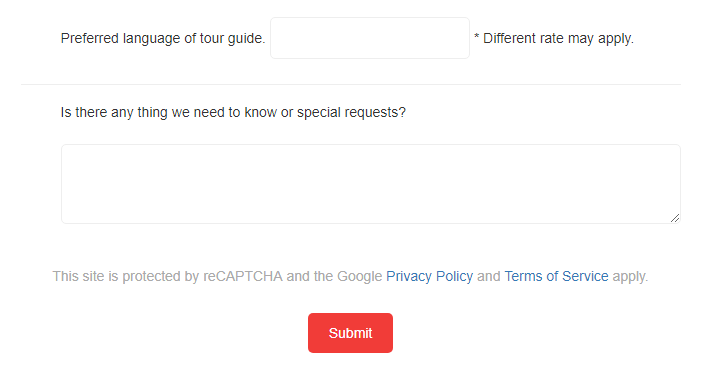
After applying the code, it will look like the screenshot above.









Comments