When working with Git, especially in a cross-platform environment, line ending settings are essential for maintaining code consistency and preventing unintended changes. This article provides a detailed guide on properly configuring end-of-line (EOL) sequences to use LF (Line Feed) under Windows systems.
Understanding Line Endings
Before we dive into configuration, let’s understand what line endings are and why they are significant. Line endings are characters that signify the end of a line in a text file. Windows traditionally uses the Carriage Return and Line Feed (CRLF) sequence, while Unix-based systems (including Linux and macOS) use the Line Feed (LF) character.
Inconsistent line endings can cause issues, particularly when working in a team that uses different operating systems. Git can help us manage these inconsistencies by configuring how it handles line endings.
Configuring Git's Core Settings
There are two primary settings in Git that control how line endings are handled: core.eol and core.autocrlf.
core.eol
The proper way to convert end-of-line sequences to LF under the Windows system is to first set core.eol to lf.
The core.eol configuration tells Git what line ending to use when normalizing line endings in your working directory. To set this to LF, so that Git uses Unix-style endings regardless of the platform you're on, execute the following command:
git config --global core.eol lfThis sets the configuration globally for all repositories on your machine. You could also set it for a specific repository by omitting the --global flag.
core.autocrlf
The core.autocrlf configuration specifies whether Git should convert line endings between CRLF and LF during commits and checkouts. There are three options: true, input, and false.
true: Converts LF to CRLF on checkout, and CRLF to LF on commit. This is sometimes used on Windows machines to maintain compatibility with applications that expect CRLF.input: Keeps LF on checkout and converts CRLF to LF on commit. This is useful if you want to ensure LF is used in the repository, regardless of your OS.false: Disables automatic conversion.
For this guide, we want LF, so we set core.autocrlf to either false or input.
git config --global core.autocrlf falseThis prevents Git from converting LF endings into CRLF when you check out code.
git config --global core.autocrlf inputWith this setting, any CRLF endings will be converted to LF during checkouts.
Fix the Current Repository
If you've already checked out a repository with incorrect line endings, you can normalize the line endings by executing the following commands:
git rm -rf --cached .
git reset --hard HEADThis will remove all files from the index (staging area) and then reset the files in the working directory to match the latest commit.
Conclusion
Managing line endings is essential for code consistency, especially in cross-platform development. By configuring Git's core.eol and core.autocrlf settings, you can efficiently manage line endings in your repositories.
For more information, you can visit the Git official site's configration documentation.
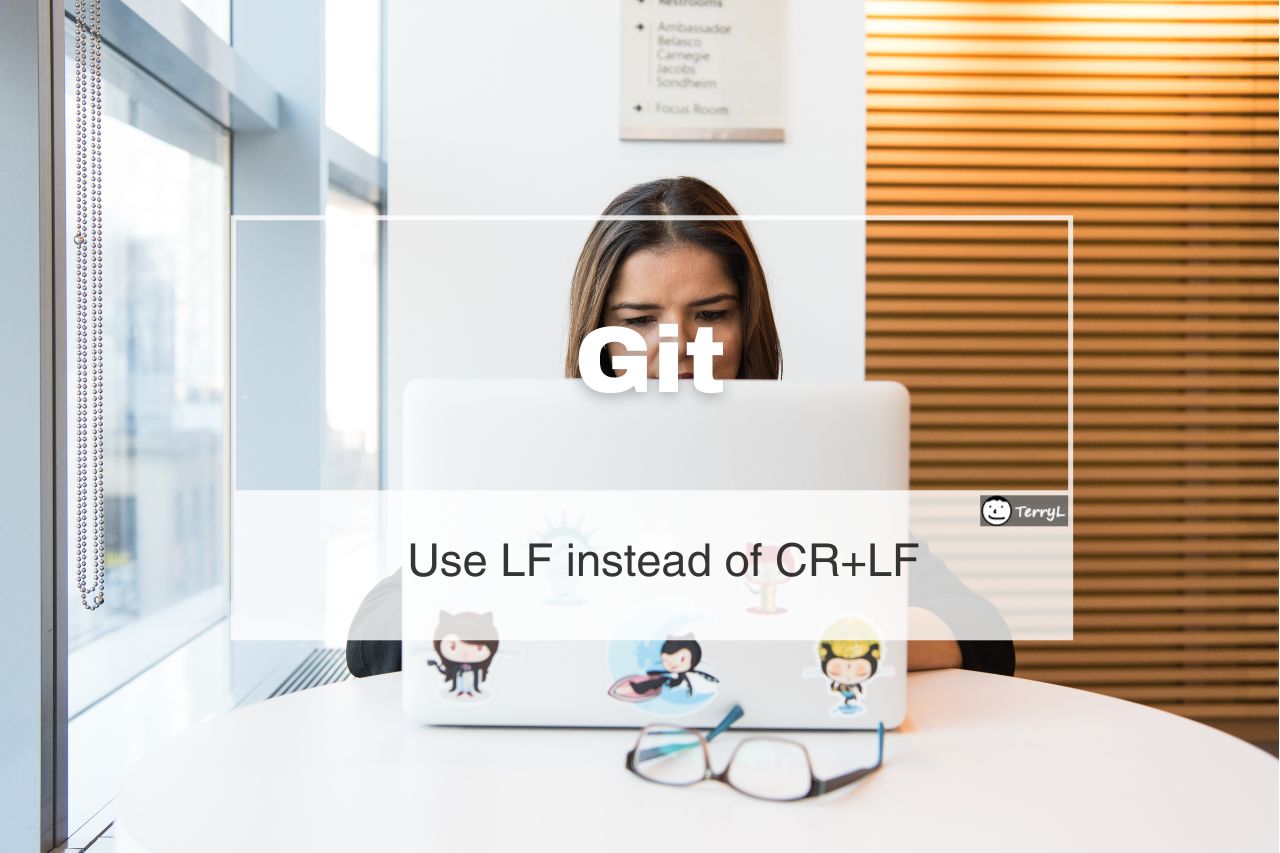








Comments